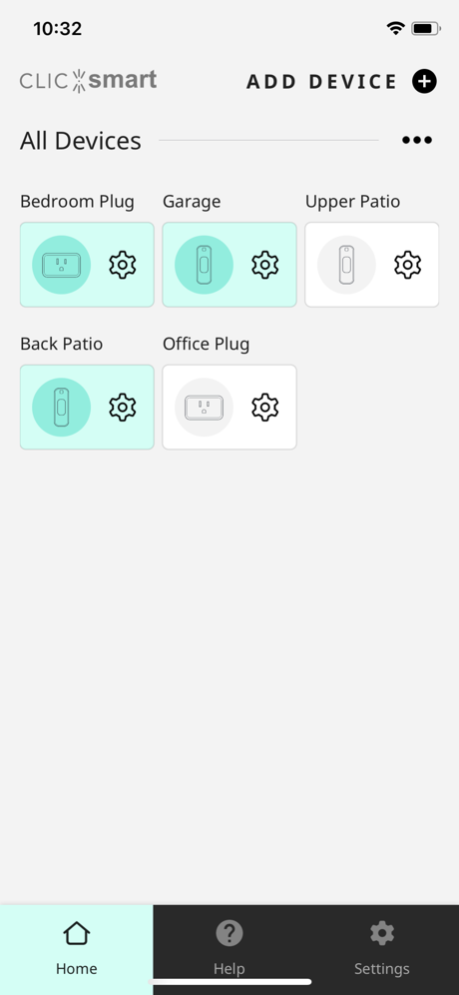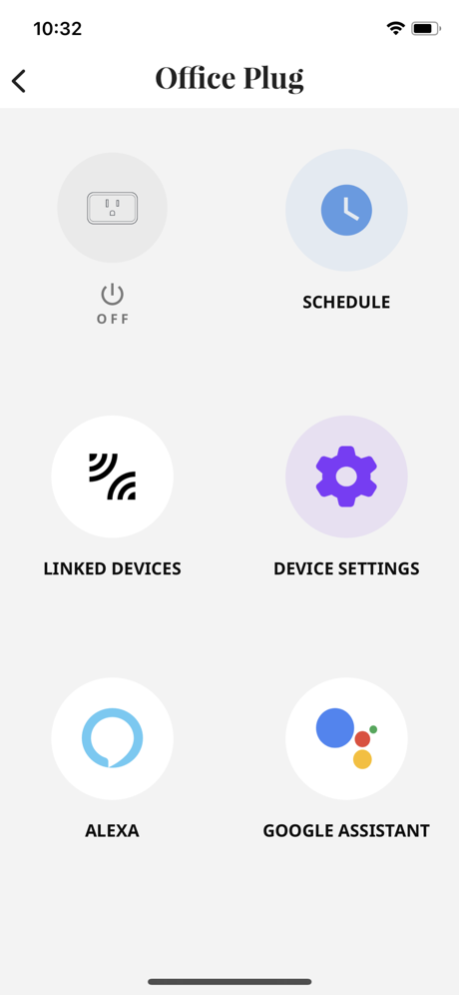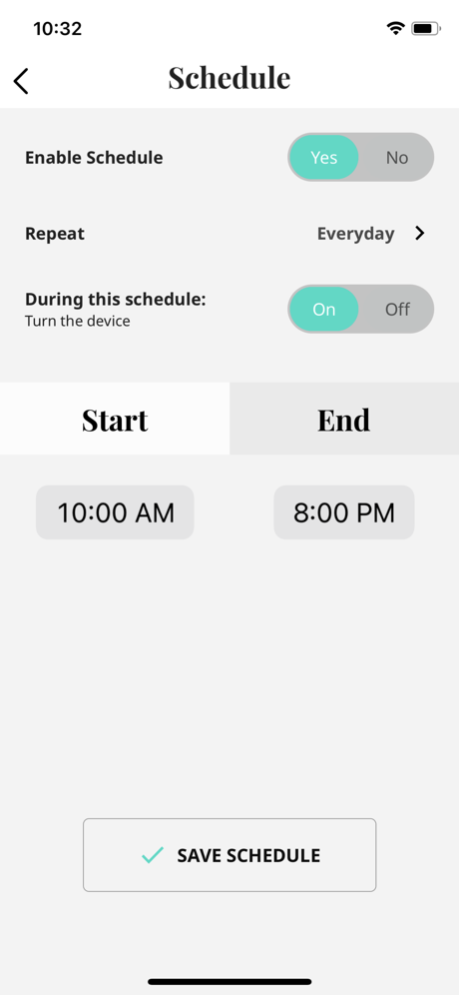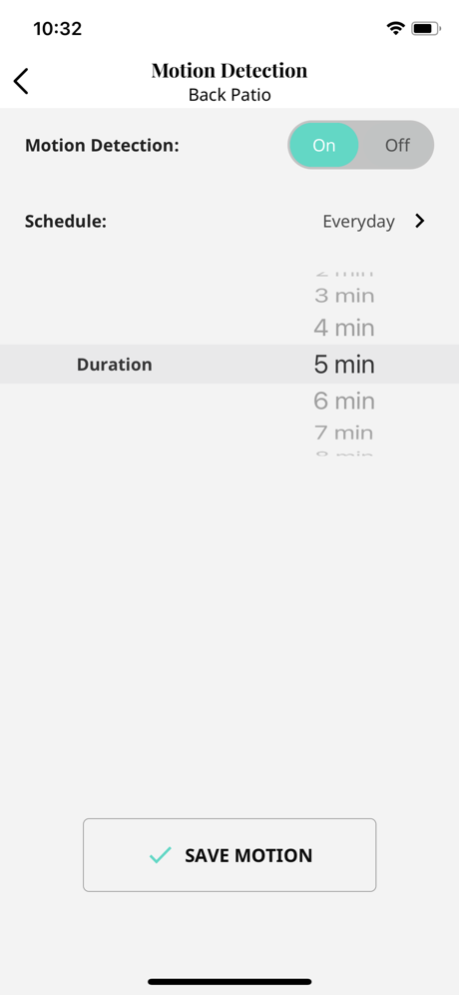ClicSmart 1.0.5
Continue to app
Free Version
Publisher Description
Instantly automate your existing lights without tools, wiring, special bulbs that need to be replaced, or hubs. The ClicSmart App makes it easy to turn your lights On & Off with Timer, Motion, Voice, & Phone. With the addition of a ClicSmart Smart Plug you can control all your ClicSmart devices remotely and with Smart Assistants. Make your bedroom, garage, porch, or whole home smart in an instant!
ClicSmart uses patented technology to instantly "Clic" into place over your existing light switches for the only no-install smart lighting solution on the market! Control your lights and appliances in seconds and at a fraction of the cost of other lighting automation brands. Set-up is less than a minute!
Multiple Timers
Schedule your lights and devices for automatic on/off control that functions when you are away from home
Motion Activation
Lights turn on/off automatically when you enter/exit rooms
Voice Control*
Ask Alexa or Google to turn lights or devices on & off through voice commands
Phone Control
Control your devices with one tap of your phone.
Manage your Lights & Devices Remotely*
Not sure if you left your lights on? You can check and control while away from home.
Manual Press
Use ClicSmart Switch as a manual switch by pressing the center button
Portability
Move ClicSmart around your home, or take it with you when you go on vacation or move - just pull it off and you're good to go.
ClicSmart Cover Adapter
Make your ClicSmart fit your home’s style
* Voice Control & Remote Capabilities require a ClicSmart Smart Plug which adds these features to all of your ClicSmarts.
Mar 20, 2024
Version 1.0.5
- Multiple Improvements & Fixes
- Reduced Setup Timeout and Improved Pairing Flow
- Fixes case where couldn't control ClicSmart with Low Battery
About ClicSmart
ClicSmart is a free app for iOS published in the System Maintenance list of apps, part of System Utilities.
The company that develops ClicSmart is Switchmate Inc.. The latest version released by its developer is 1.0.5.
To install ClicSmart on your iOS device, just click the green Continue To App button above to start the installation process. The app is listed on our website since 2024-03-20 and was downloaded 0 times. We have already checked if the download link is safe, however for your own protection we recommend that you scan the downloaded app with your antivirus. Your antivirus may detect the ClicSmart as malware if the download link is broken.
How to install ClicSmart on your iOS device:
- Click on the Continue To App button on our website. This will redirect you to the App Store.
- Once the ClicSmart is shown in the iTunes listing of your iOS device, you can start its download and installation. Tap on the GET button to the right of the app to start downloading it.
- If you are not logged-in the iOS appstore app, you'll be prompted for your your Apple ID and/or password.
- After ClicSmart is downloaded, you'll see an INSTALL button to the right. Tap on it to start the actual installation of the iOS app.
- Once installation is finished you can tap on the OPEN button to start it. Its icon will also be added to your device home screen.